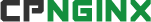
Templates
This section will help you to create a custom vhost or app template for your cpnginx server . Cpnginx uses the python Mako template language . You may read the template file documentation of Mako properly .
First line of the template file
The first line of the template file must be in the following format.
#:keyword:Description of the Template:version number:
An example is given below,
#:nginx:Nginx+ PHP-FPM Default Stand Alone:1.0:
keyword : This is the unique keyword of the template name as it is same as the template file name . Description of the Template : This an explanation to show your clients about the template information. This will help to identify what is the template version number: This will be a unique version number of your template which will help you to track your template
Location of templates
Please see the location of template files below,
| /etc/cpnginx/templates/ | The root of all nginx templates |
| /etc/cpnginx/templates/apps/ | Location of default app templates provided by cpnginx |
| /etc/cpnginx/templates/vhost/ | Location of default nginx template, hybrid , vhost and nginx |
| /etc/cpnginx/templates/fpm/ | The fpm user pool template |
| /etc/cpnginx/templates/custom/ | This is the custom template director for you. |
You may only upload or edit templates in the directory /etc/cpnginx/templates/custom/ . All other folders will be updated with the default cpnginx templates.
Default Vhost Templates
Cpnginx run nginx in three different modes called hybrid, proxy and nginx. This templates are located under /etc/cpnginx/templates/vhost/ .
hybrid.conf - Nginx server static files and apache server dynamic files
proxy.conf - Nginx works as a proxy infront of apache
nginx.conf – It is a stand alone nginx with multi-php fpm
Don’t edit this template files. If you need to create a custom template for these templates , copy this file to the custom folder and edit it . An example is given below,
# cp /etc/cpnginx/templates/vhost/nginx.conf
/etc/cpnginx/templates/custom/nginx.conf
In the above example if you have custom nginx.conf template in your custom folder, the cpnginx by default use only that custom vhost template file for the selected domains or subdomains.
Default app templates
The default app templates located on /etc/cpnginx/templates/apps/ . You can see wordpress.conf, joomla.conf,etc,. These are the cpnginx provided app template. Don’t edit this template files . If you need to create a custom template for wordpress , simply copy this file to the custom folder and edit it.
# cp /etc/cpnginx/templates/apps/wordpres.conf
/etc/cpnginx/templates/custom/wordpress.conf
In the above example if you have custom wordpress.conf template in your custom folder , the cpnginx by default use only that custom vhost template file for the selected domains or subdomains .
Creating a new template
If you need to create a different template for an app or a specific domain , we recommend to clone one of the basic template options ( hybrid, proxy or nginx ) . So that it is easy to modify it. Please see the example below for creating your own custom template from nginx.conf with the name "yourhost"
# cp /etc/cpnginx/templates/vhost/nginx.conf
/etc/cpnginx/templates/custom/yourhost.conf
Now edit yourhost.conf and update the first line as follows,
#yourhost:This is your host template file :1.0:1
Now edit the yourhost.conf file and make all changes you need. Make sure to follow the mako template syntax properly . After finishing the modification, please run the following command ,
# nginxctl templaterebuild
This command will automatically add your templates to cpnginx and you can access from whm and cpanel.
Upload/ Clone /Edit Templates from WHM Itself
Cpnginx have extended features to manage your templates from whm itself. You can clone, edit or upload a template from whm cpnginx page itself.
Template variables
Cpnginx pass the template variables as a dictionary to the specific template files . Each template must contain an SSL and NON-SSL part.The following are the template variables .
| Template Variable | Value(s) | Description |
|---|---|---|
| HAVESSL | 0 , 1 | For ssl and non-ssl template blocks |
| HAVE_DEDICATED_IP | 0 , 1 | For dedicated IP |
| TYPE | main,sub,park,addon | Type of the domain |
| DOMAIN | Website | The domain name |
| DOCROOT | Path | The document root of the domain |
| IP | Ip address | IP address of the domain |
| USER | The cpanel user | The cpanel user name of the domain owner |
| APACHE_HTTP_PORT | 9080 | The http port of apache , or lightspeed |
| APACHE_HTTPS_PORT | 9443 | The ssl port of apache , or lightspeed |
| PARENT_DOMAIN | The associated domain | Using for parked domains |
| STATIC_FILES | Extensions | Static file extension serving from nginx |
| WWW_REDIRECTION | none,nontowww,wwwtonon | WWW and Non-WWW redirections |
| SLOWLORIS_DOS | 0, 1 | Slow-loris ddos protection |
| SYMLINK_ATTACK | on,off | Symlink protection |
| DIRECTORY_LIST | 1 , 0 | Enable or disable directory listing |
| MOD_FLV | 1,0 | Enable or disable flv streaming |
| MOD_MP4 | 1,0 | Enable or disable mp4 streaming |
| MAX_BODY_SIZE | 2000m | Nginx variable |
| BODY_BUFFER_SIZE | 512k | Nginx variable |
| USERDIR_STATUS | 1,0 | Enable or disable nginx userdir |
| DIRECTORY_LIST | 1,0 | Enable or disable nginx directory list |
| HOT_LINK_PROTECTION | 1,0 | Enable or disable Hot link protection |
| PROXY_BUFFERING | on,off | Nginx variable |
| PROXY_SEND_TIMEOUT | 300s | Nginx variable |
| PROXY_READ_TIMEOUT | 300s | Nginx variable |
| PROXY_BUFFER_SIZE | 64k | Nginx variable |
| PROXY_BUFFERS | 32 64k | Nginx variable |
| PROXY_BUSY_BUFFERS_SIZE | 128k | Nginx variable |
| PROXY_TEMP_FILE_WRITE_SIZE | 128k | Nginx variable |
| PROXY_CONNECT_TIMEOUT | 300s | Nginx variable |
| PROXY_HTTP_VERSION | 1.1,1.0 | Nginx variable |
| PROXY_SET_HEADER_CONNECTION | 0,1 | Set the proxy header Connection |
| PROXY_CACHE | 1,0 | Enable or disable proxy cache |
| PROXY_CACHE_REVALIDATE | On,off | Nginx variable |
| PROXY_CACHE_MIN_USES | 5 | Nginx variable |
| PROXY_CACHE_LOCK | on,off | Nginx variable |
| PROXY_CACHE_VALID | 60h | Nginx variable |
| PROXY_CACHE_USE_STALE | 0,1 | Nginx variable |
| FASTCGI_CACHE | 1,0 | Enable or disable php-fpm fcgi cache |
| FASTCGI_CACHE_REVALIDATE | 0,1 | Nginx variable |
| FASTCGI_CACHE_REVALIDATE | 0,1 | Nginx variable |
| FASTCGI_CACHE_VALID | 30m | Nginx variable |
| FASTCGI_CACHE_MIN_USES | 3 | Nginx variable |
| FASTCGI_CACHE_LOCK | 1,0 | Nginx variable |
| FASTCGI_CACHE_USE_STALE | 1,0 | Nginx variable |
| SSL_PROTOCOLS | TLSv1 TLSv1.1 TLSv1.2 | Allowed ssl protocols |
| HTTP2 | 1,0 | Enable or disable http2 |
| HTTPS_REDIRECTION | 1,0 | Enable or disable http to https redirection |
| GOOGLE_PAGE_SPEED | 0,1 | Enable or disable google page speed |
| LIMIT_CONN | 1,0 | Enable or disable nginx limit_conn |
| LIMIT_CONN_PERCLIENTIP | 10 | Limit connection per IP |
| LIMIT_CONN_PERVIRTUALSERVER | 100 | Limit connection to vhost |
| REQ_MODULE | 1,0 | Enable or disable nginx req module |
| LIMIT_REQ_PERCLIENTIP | 10 | Limit request per IP |
| LIMIT_REQ_PERVIRTUALSERVER | 100 | Limit request per vhost |
| CLIENT_HEADER_TIMEOUT | 5s | Nginx variable |
| CLIENT_BODY_TIMEOUT | 180s | Nginx variable |
| RANGE_PROTECTION | 1,0 | Enable or disable range based attacks |
| HTTP_METHOD_ENABLE | 1,0 | Enable or disable http methods (HEA,GET,POST) |
| USER_AGENT_ATTACK_PROTECTION | 1,0 | Enable or disable user agent attack protection |
| SCANNER_ATTACK_PROTECTION | 1,0 | Enable or disable scanner attacks |
| XSS_PROTECTION | 1,0 | Enable or disable xss attacks |
| XFRAME_ATTACK_PROTECTION | 1,0 | Enable or disable X-Frame attacks |
| PROTECT_SQL_INJECTION | 1,0 | Enable or disable sql injection attacks |
| PROTECT_FILE_INJECT | 1,0 | Enable or disable file injection |
| PROTECT_COMMON_EXPLOITS | 1,0 | Enable or disable common exploit attacks |
| REFERRER_SPAM_PROTECHTION | 1,0 | Enable or disable referrer spams |
| KEEPALIVE_REQUEST | 100 | Nginx variable |
| KEEPALIVE_TIMEOUT | 60s | Nginx variable |
PHP-FPM .ini templates
The cpnginx 11 use php.ini template file for managing the php veriable. There is a global fpm settings and per user based settings. Only the whm have the option to control the php variable. But if you need to give the users to use the server setting of php values and avoid the cpnginx custom fpm.ini values please feel free to do the following customization.
Location of your custom Global FPM.ini template
The location of your custom fpm template file is /etc/cpnginx/templates/fpm/custom.conf . You can use the following sample fpm template configuration.
[${USER}]
user = ${USER}
group = ${USER}
listen = /run/${FPM}-fpm-${USER}.sock
listen.owner = ${USER}
listen.group = nobody
listen.mode = 0660
pm = ondemand
pm.max_children = 15
pm.max_requests = 200
pm.process_idle_timeout = 15
pm.max_spare_servers = 5
pm.min_spare_servers = 1
pm.start_servers = 0
pm.status_path = /status
php_admin_flag[log_errors] = ${log_errors}
After uploading the above template file please make sure to run the following two commands from server terminal.
# nginxctl cleanfpm
# nginxctl build vhosts
Note: This custom template file won't be replaced in future updates