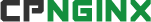
Languages
Cpnginx support any language since it is fully integrated with whm and cpanel. We provide English language as default . To add your local language , you may read the procedures below,
WHM Languages
The language file location of cpnginx whm panel is /usr/local/cpanel/whostmgr/cgi/cpnginx/languages/ . You can see the English language file language_en.php . To create a language file please copy it to as follows,
# cd /usr/local/cpanel/whostmgr/cgi/cpnginx/languages/
# cp language_en.php language_CODE.php , where CODE is the universal language code
eg : cp language_en.php language_ar.php , for arabic language file. After that edit the file language_ar.php and change the languages to arabic .
Please consider to contribute your language files to cpnginx, so that we can add it to our central repository.
Cpanel Languages
The language file location of cpnginx cpanel plugin interface is /usr/local/cpanel/base/frontend/paper_lantern/cpnginx/languages/
You can see the English language file en.php . If you need to create a new language , the do it as follows,
# cd /usr/local/cpanel/base/frontend/paper_lantern/cpnginx/languages/
# cp en.php CODE.php , where CODE is the universal language code .
To create an arabic language file , please do it as follows,
# cp en.php ar.php
Now edit the file ar.php and add your arabic languages. Please consider to contribute your local language file to cpnginx , so that we can add it to our central repository .