How to Supercharge WordPress Hosting with Ng…
Boost WordPress performance on cPanel with Nginx. Learn how Cpnginx makes it simple to speed up your site, cut server l…
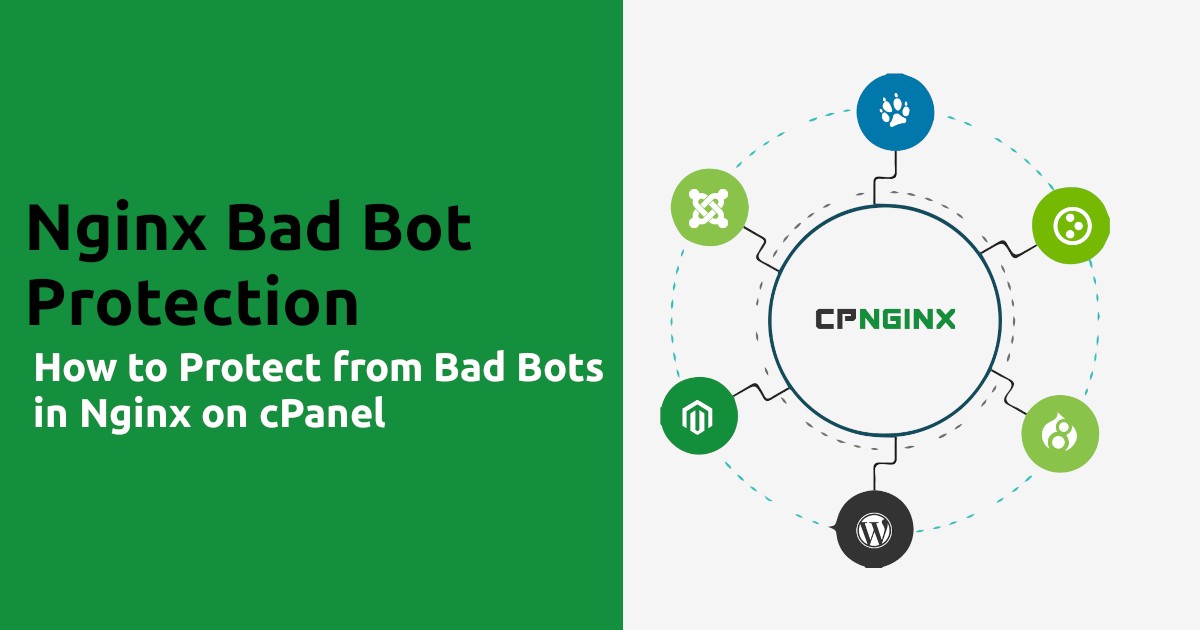
Bad bots are one of the biggest hidden threats to any website running on a server. They can drain server resources, steal content, slow down websites, and even expose security loopholes. If you’re hosting websites with Nginx on cPanel, it’s important to apply proper protections against these malicious bots.
In this article, we’ll explain what bad bots are, why it’s necessary to block them, and how you can easily protect your websites using Cpnginx on cPanel.
Learn how to protect your cPanel Nginx server from bad bots using Cpnginx firewall settings. Improve website security, performance, and SEO by blocking harmful bots.
-- Cpnginx Team
Bad bots are automated scripts or crawlers that access websites with harmful intentions. Unlike good bots (e.g., Googlebot, Bingbot) that index your site for search engines, bad bots are designed to:
They usually operate in the background, making them hard to detect until they significantly affect server performance.
Protecting against bad bots is critical because:
Cpnginx makes it simple to protect websites from bad bots on cPanel with Nginx. Follow these steps:
Once enabled, apply the changes to all virtual hosts by running the following command:
nginxctl build vhostsThis ensures that every domain hosted on your cPanel server is now protected from unwanted bot traffic.
If you’re running Nginx outside of Cpnginx or on a custom server, you can manually block bad bots by adding the following rule inside the http block of your Nginx configuration:
if ($http_user_agent ~* "(Amazonbot|PetalBot|SeznamBot|CMS-Checker|WhatCMS)"){
return 444;
}Bad bots are a constant threat to server performance, security, and SEO. Thankfully, protecting against them on Nginx with cPanel is simple when using Cpnginx’s firewall settings. By enabling protection and rebuilding vhosts, you can safeguard your websites in just a few clicks. For non-cPanel servers, a simple configuration tweak can provide similar protection.
No. Cpnginx and the manual Nginx rules target only known harmful bots. Legitimate search engine crawlers like Googlebot and Bingbot will continue to work normally.
If you’re using Cpnginx, updates are handled automatically. For custom Nginx setups, you should review and update the bot list regularly.
Yes. By reducing unnecessary traffic, your server has more resources available for genuine users, improving overall website performance.
It’s an important layer of defense, but you should also enable firewalls, use SSL certificates, and keep your CMS/plugins updated.
Boost WordPress performance on cPanel with Nginx. Learn how Cpnginx makes it simple to speed up your site, cut server l…
Learn how to prevent DDoS attacks with Nginx and cPanel Nginx (Cpnginx). Step-by-step guide covering connection limits,…